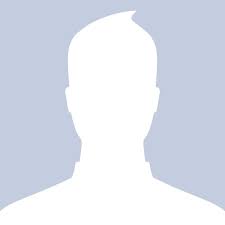Image edge detection is an integral component of image processing to enhance the clarity of edges and the type of edges. The current paper compares two methods for finding the edges of an image. One method developed by the author is to define special matrices and applying them to the image using approximations for gradients and convolutions. This method then "pulls out" the edges. The second method is using the software, Image Processing Toolbox 6.4. Appendix A compares the relative effectiveness of the two methods. The user's application will show the variance of the two methods and determine which would work best for the user's needs. Issues regarding edge techniques were introduced in my 2008 paper on Transforms, Filters and Edge Detectors. 17 showing three dimensional alphabets implementing the author's matrix results. This paper extends edge detection that can be applied in areas of research, such as engineering and medical applications. 6,18 An engineering application could be to select an image of an I-beam out of the range of normal eyesight. Then an edge detection technique could be applied to the image to clearly locate any cracking, breaking or delamination found internally or externally to the inspected structure. 9,11 An I-beam is illustrated in Figure 1a, and the edge technique will be applied to it in Section V to investigate a model of a crack within it. In the field of medicine, a patient can be diagnosed with an aneurysm by studying the shape of the edges in the angiogram. An angiogram is the visual view of the blood vessels (see Figure 1b). The previous paper 15 studied selected letters using vertical, horizontal, and Sobel transforms. This paper will study images to include the letter O and two images, Cameraman and Rice, that are included in the Image Processing Toolbox6.4. We compare the techniques implemented by the author using the defined matrix technique on these images, using vertical, horizontal, Sobel, and Canny transforms and compare it to the technique in the Image Processing Toolbox 6.4. We then conclude the paper with a model of the I-beam illustrated in Figure 1a, apply the Sobel transform to it using the MATLAB Image processing Toolbox 6.4, and compare it to the MATLAB 7.9.0 script file developed by the author..