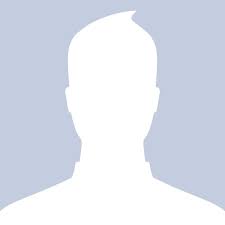Workspace provides a framework that allows researchers to focus on their science, to develop robust and sustainable software and to accelerate software development timeframes with a faster path to market for their commercialisation. The requirements of scientific application development such as visualisation, distributed computing, testing, integration and provenance reporting are all provided. Researchers and developers can easily develop new capabilities or expose existing libraries through C, C++, Python or JavaScript via inbuilt facilities, or "callout" to other software packages such as R. The Workspace framework makes it straightforward to mix and match existing and new capabilities within an easy to use graphical drag and drop environment, without the burden of having to design and implement the glue to make the components work together. Workflows are built and modified using an intuitive flow chart like graphical interface. They can then be executed directly within the workflow editor environment (typically as part of research or development), batch executed using the command line, or can have customised user interfaces attached (which is typical when creating fully compiled software products for distribution to other users). Workspace is built upon Qt and makes use of Qt Designer for development of application graphical user interfaces which can be connected to the Workspace workflows. Workspace is able to provide significant interoperability between otherwise independently developed and incompatible software components or operations. This is particularly useful in collaborative development between different disciplines or teams. For modelling research, the ability to connect pre-and post-processing components with pre-existing research simulation software and to package this as distributable software products represents an opportunity to commercialise pre-existing research without the need to re-develop the modelling software. Several Workspace use cases for enhancing, supporting and commercialising engineering modelling and simulation are presented. These include: 1. Simple workflows for the full automation of operations typically performed by a user interacting with one or more pieces of software, such as pre-or post-processing operations. 2. Customised visualisation of large complex data stored, for example in NetCDF files. 3. Integration of third party libraries with inbuilt file reading and visualisation, for example in geometry construction from point clouds from laser scanned data. 4. Simple distributable software products, which can be provided to users, collaborators or customers. These would usually have a customised graphical user interface (GUI) and components for input, computation and then visualisation. An example is GrainScan. 5. Fully featured simulation packages. In this use case, the challenge is to take an existing engineering simulation package (often written in-house for research purposes using text input files for option selection and with analysis usually by collections of third party software) and to package it with a fully featured graphical user interface and embedded visualisation capability to produce a standalone software product that is easy to use. An example for simulation of particle motion in a grinding mill will be presented. 6. Multi-disciplinary research and development, which involves multiple different teams with different skill bases, software development capabilities and background modelling and analysis technologies. An example of the development of a process for automated markerless human motion capture is given which involves image analysis, optimisation and CFD modelling disciplines. For each usage case, the nature and value of the opportunity is described and examples are discussed that demonstrate both the way that they are built and how they can be used. The benefits and challenges of using Workspace to support more efficient development of modelling and simulation platforms will be discussed.